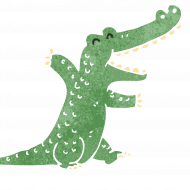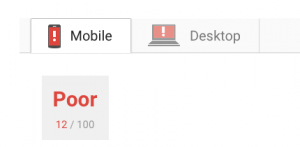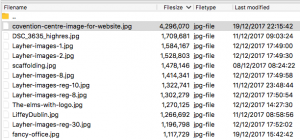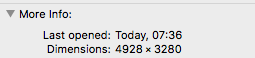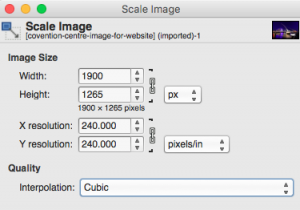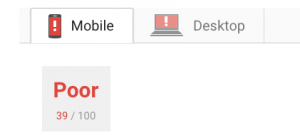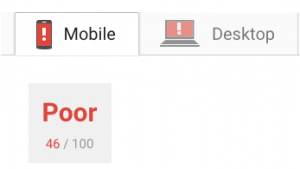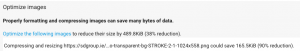Site speed is important for SEO, but can be hard to achieve in WordPress. One of my favourite tools for site is the Google PageSpeed Insights tool – who better to tell you what your site needs to be SEOed? So let’s take a look at our client’s brand new WordPress site:
It’s not the worst page speed I’ve ever seen. But it’s not far off the worst.

but this site does need some work. Fix the biggest problems first. A common cause of problems is image size, and that’s what’s happening on this WordPress site:
The top four account for the lion’s share of the image size. Let’s take a look in the directory, because we’ve only looked at one page (the homepage), but the whole site needs to be optimised.
There are plenty of big images. This can happen when a graphic designer is uploading unoptimised images. They focus on image quality, and tend not to think about filesize and performance.
Let’s take a closer look at the biggest file:
That’s a bit big. Let’s get it down to something that won’t eat up all the bandwidth quota of a visitor’s data plan. It’s a big homepage image slider, so it still needs to be big enough to look good.
We scaled it down to 180kb. Let’s see the effect on the site speed tool.
Sorting out one image makes the site score a lot better. We’ve gone from a 12/100 to 39/100, a jump of 27 points. All we did was resize and compress that with one image with GIMP.
Let’s do the next biggest…
We got the size down from 540kb to 82kb! What does Google think?
We’ve jumped 7 points on the scale, and we’re approaching half way there! Let’s do all the rest that google flagged, and see what happens. First the jpegs…we could A) optimise each one individually to check for artifacts, or we could B) batch compress.
Anyway, on with optimising.
The logo is problematic – it’s HUUUGE. Let’s fix this and see what Google thinks…
We’re nearly half way there, but even better – images aren’t our biggest problem anymore, which is great. Time to dive down into the code.
We move onto the server / code optimisation, and we bring the WordPress site to 100% optimised.
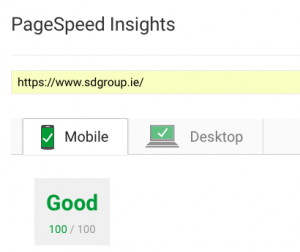
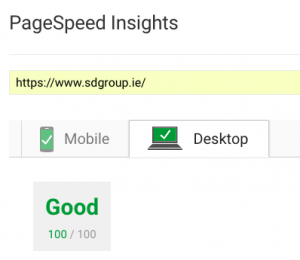
We’ll be posting more on code optimisation in a later post.
Do have a WordPress Website that needs a speed boost? Sort out your images first! If your site is transactional, and you need to optimise your revenue get in touch. or leave your questions in the comments.