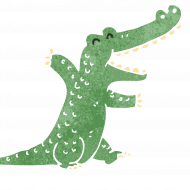Windows 7 is being replaced with Windows 10. Let’s do with with PXE boot.
Do go to Microsoft an grab an image of Windows 10
Powershell this with admin privilige:
dism /Get-WimInfo /WimFile:C:\path\to\folder\sources\install.esd
Check which version you want, this gives the source index. Then export it to make a wim file.
dism /Export-Image /SourceImageFile:C:\path\to\folder\sources\install.esd /SourceIndex:6 /DestinationImageFile:C:\path\to\folder\sources\install.wim /Compress:Max /CheckIntegrity
When it’s working, it can be tested. Make a gen 1 vm and try installing to it in Hypervisor.
OMG it works.