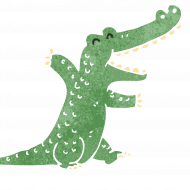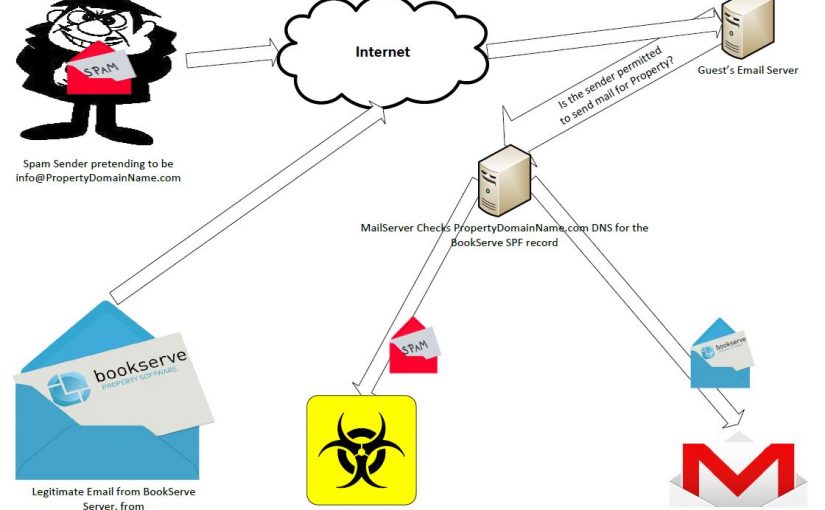BookServe, the online reservation software, does a great job of keeping you in touch with your customers.
But to do that you need to make sure your guests’ email systems know to expect mail from YOUR domain ([email protected]) from the BookServe server.
Wan t to make sure your emails are getting through from BookServe to your guests?
t to make sure your emails are getting through from BookServe to your guests?
First make sure you have control of your domain’s DNS settings. If this sounds difficult, don’t worry, your Web Developer can help.

Then you need to edit the SPF record. The SPF is a type of DNS record. You can read about SPF here,
If it’s your first time at the DNS rodeo don’t try this without your Web Developer. An incorrect change can bring your site and email down, and it can take hours to fully recover.
An SPF record is a particular type of TXT record This is an example Register365 mail record for a BookServe customer.
The part ip4:109.74.198.82 refers to a BookServe server.
It tells the Internet ‘Hey, all these servers can send mail for @PropertyDomainName.com
v=spf1 mx a:smtp.reg365.net a:outgoing-smtp.reg365.net a:smtp.hosts.co.uk a:athena.hosts.co.uk a:hermes.hosts.co.uk a:outgoing-smtp.namesco.net ip4:109.74.198.82 ?all

Once you’ve setup the SPF, it should be tested. The good people at Kitterman Technical Services, Inc. have an <a href="http://www.kitterman.com/spf/validate more helpful hints.html” target=”_blank”>excellent tool for this. Don’t get caught out. Test.
http://www.kitterman.com/spf/validate.html
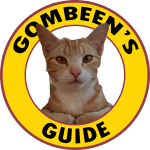 Got a question about SPF? Let us know in the comments below and we’ll do what we can to help.
Got a question about SPF? Let us know in the comments below and we’ll do what we can to help.