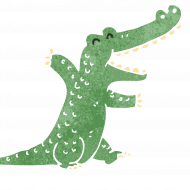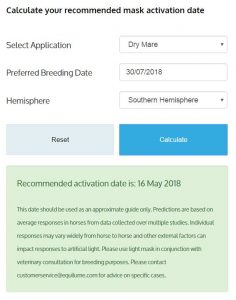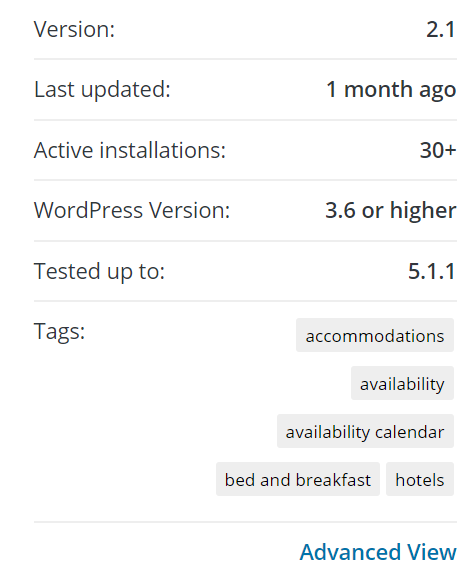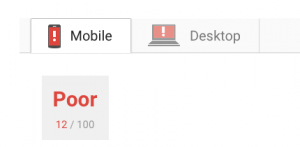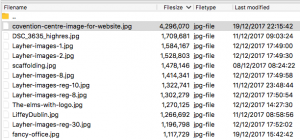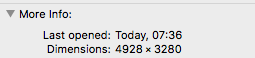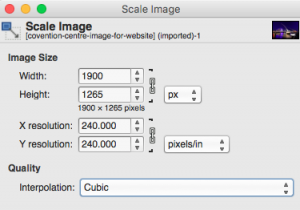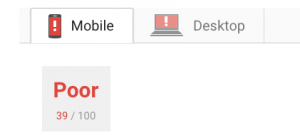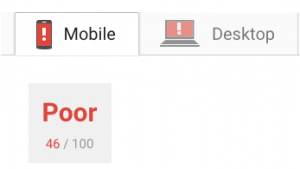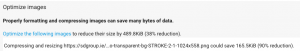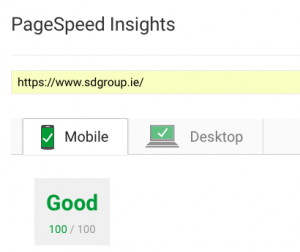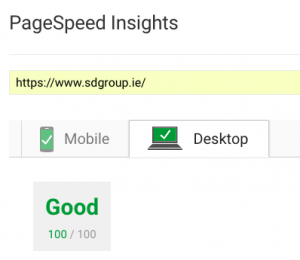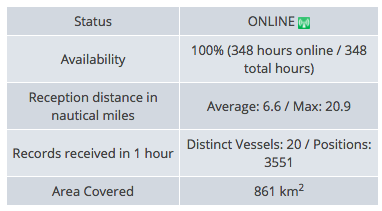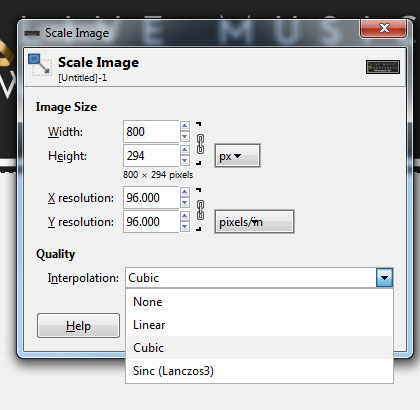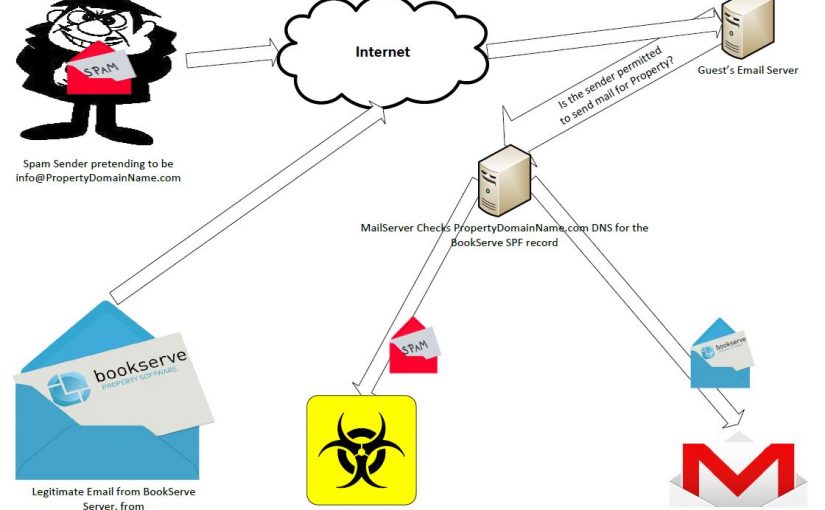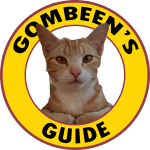Here’s everyone that was picked up by our firewall last night, portscanning.
The command to generate this on RouterOS is
/ip firewall address-list print file=filename where list="Banned" and
https://www.infobyip.com/ipbulklookup.php
Resolves the list to a country and ISP
| IP | Country | ISP |
| 141.98.81.100 | Panama | Hostkey B.v. |
| 109.126.9.94 | Russia | Vladivostokskaya Set LTD |
| 170.247.0.30 | Colombia | |
| 42.61.24.202 | Singapore | SingNet |
| 218.92.0.176 | China | No.31 Jin-rong Street |
| 151.84.193.145 | Italy | Wind Tre S.p.A. |
| 212.156.98.210 | Turkey | Turk Telekom |
| 116.136.12.10 | China | CHINA UNICOM China169 Backbone |
| 27.74.109.61 | Vietnam | Viettel Group |
| 45.124.87.84 | Vietnam | VIETNAM POSTS AND TELECOMMUNICATIONS GROUP |
| 181.188.214.139 | Ecuador | Otecel S.A. |
| 122.227.2.158 | China | No.31 Jin-rong Street |
| 116.52.9.220 | China | No.31 Jin-rong Street |
| 46.183.120.216 | Albania | MC NETWORKING Sh.p.k. |
| 92.118.160.21 | Republic of Lithuania | SoftLayer Technologies Inc. |
| 80.85.84.75 | United Kingdom | Linode LLC |
| 31.0.213.205 | Poland | Polkomtel Sp. z o.o. |
| 217.122.169.50 | Netherlands | Vodafone Libertel B.V. |
| 218.92.1.141 | China | No.31 Jin-rong Street |
| 111.179.221.75 | China | No.31 Jin-rong Street |
| 112.81.84.122 | China | CHINA UNICOM China169 Backbone |
| 95.156.76.230 | Russia | Rostelecom |
| 36.90.168.246 | Indonesia | PT Telekomunikasi Indonesia |
| 188.49.226.35 | Saudi Arabia | Saudi Telecom Company JSC |
| 141.98.81.166 | Panama | Hostkey B.v. |
| 149.11.160.130 | United Kingdom | Cogent Communications |
| 58.107.181.171 | Australia | Microplex PTY LTD |
| 132.251.2.1 | Peru | ENTEL PERU S.A. |
| 190.111.8.27 | Guatemala | Navega.com S.A. |
| 113.87.160.165 | China | No.31 Jin-rong Street |
| 35.205.134.165 | Google LLC | |
| 196.52.43.131 | United States | LeaseWeb Netherlands B.V. |
| 175.167.244.147 | China | CHINA UNICOM China169 Backbone |
| 68.183.99.64 | United States | DigitalOcean LLC |
| 63.142.101.182 | United States | Charter Communications Inc |
| 193.32.163.89 | Romania | FutureNow Incorporated |
| 139.99.160.18 | Australia | OVH SAS |
| 81.22.45.63 | Russia | OOO Network of data-centers Selectel |
| 177.69.0.97 | Brazil | ALGAR TELECOM S/A |
| 182.100.58.30 | China | No.31 Jin-rong Street |
| 113.190.44.95 | Vietnam | VNPT Corp |
| 71.6.232.7 | United States | CariNet Inc. |
| 82.79.182.222 | Romania | RCS & RDS |
| 117.2.74.27 | Vietnam | Viettel Group |
| 222.124.154.226 | Indonesia | PT Telekomunikasi Indonesia |
| 185.164.41.1 | Spain | Daniel Calderon Dominguez |
| 182.53.126.143 | Thailand | TOT Public Company Limited |
| 113.161.165.42 | Vietnam | VNPT Corp |
| 188.119.65.131 | Russia | Adman LLC |
| 123.16.15.113 | Vietnam | VNPT Corp |
| 219.251.77.170 | South Korea | SK Broadband Co Ltd |
| 58.242.82.3 | China | CHINA UNICOM China169 Backbone |
| 41.59.193.67 | Tanzania | TTCLDATA |
| 185.53.91.104 | Iceland | Vitox Telecom |
| 110.249.212.46 | China | CHINA UNICOM China169 Backbone |
| 190.203.218.136 | Venezuela | CANTV Servicios Venezuela |
| 101.109.176.151 | Thailand | TOT Public Company Limited |
| 104.140.188.2 | United States | Eonix Corporation |
| 116.255.193.132 | China | CHINA UNICOM China169 Backbone |
| 188.0.190.22 | Russia | CJSC Vainah Telecom |
| 206.189.239.234 | United States | DigitalOcean LLC |
| 216.218.206.93 | United States | Hurricane Electric LLC |
| 176.111.124.249 | Poland | Jozef Woch Cybernet WMW |
| 190.203.237.92 | Venezuela | CANTV Servicios Venezuela |
| 170.130.187.2 | United States | Eonix Corporation |
| 61.170.128.218 | China | China Telecom (Group) |
| 81.22.45.72 | Russia | OOO Network of data-centers Selectel |
| 125.64.94.211 | China | CHINANET SiChuan Telecom Internet Data Center |
| 198.108.66.91 | United States | Merit Network Inc. |
| 180.241.39.206 | Indonesia | PT Telekomunikasi Indonesia |
| 115.203.24.22 | China | No.31 Jin-rong Street |
| 182.254.228.197 | China | Shenzhen Tencent Computer Systems Company Limited |
| 180.142.178.58 | China | No.31 Jin-rong Street |
| 89.40.25.61 | Romania | Dynamic Connection SRL |
| 14.166.46.233 | Vietnam | VNPT Corp |
| 114.200.239.129 | South Korea | yoido full gaspel church |
| 185.23.128.234 | Iran | Razavi Information and communication technology company Plc |
| 112.206.198.199 | Philippines | Philippine Long Distance Telephone Company |
| 82.154.172.110 | Portugal | Servicos De Comunicacoes E Multimedia S.A. |
| 139.220.192.57 | China | China Unicom Beijing Province Network |